Getting Started
UKK Kereta API 2025
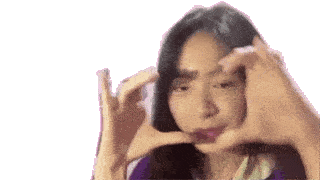
Warning:
Some APIs on this site might not work perfectly when parsing cookies. For the best experience, we recommend testing the endpoints using tools like Postman or Apidog.
Table of Contents
Base URLs
Source Code
Tech Stack
Installation
Prerequisites
Cloning the Repository
Setting Up the Environment
1.
.env file in the project root.2.
You can refer to the example provided in
.env.example.Installing Dependencies
Running the Project
Development Server
Building the Project
Production Server
Modified at 2025-05-03 00:48:55